|
In the user menu you can add items you want to be available in the editor when you hit Ctrl + Space. The user menu can contain any text you want, but is mostly used to list functions, tags...
Press "Add" to open the dialog box seen below. The "item" and "icon" are displayed in the user menu list when opened. And "code" is the text that is inserted in the editor when selected.
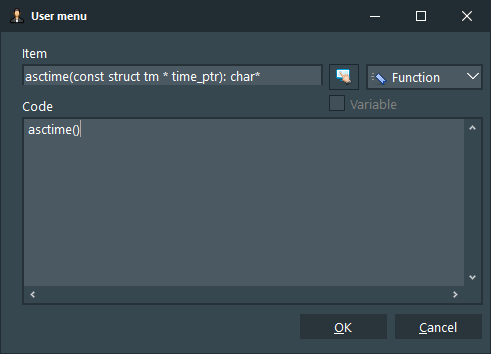
The syntax editor will try to be helpful when you paste text into the item field. E.g.
char* asctime(const struct tm * time_prt);
is pasted as seen in the image above. Return values should be entered last (after a : colon). The identifier (function name) should be first for the user menu to function properly.
|