|
The code explorer panel display objects in your source code. It can be classes, functions, properties, tags or something else. This can be very helpful when you want to navigate your code. Just click on an item and the text cursor is placed at the selected object.
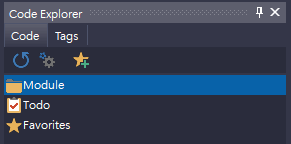
Todo
Select "Todo" to list "NOTE" and "TODO" items found in the current document. You can use up to three priorities (1-3). The list is updated while you type.
E.g.
// TODO,3 <-- TODO item with the priority 3.
/* NOTE,1 ... */ <-- NOTE item with the priority 1.
Favorites
Select "Favorites" to list functions or methods you've added as favorites.
To add a favorite - select a function and press the add favorite button in the list below.
Tabs (Code and Tags)
The top list on the "Code" page lists classes, class names and name spaces. Click on any item to list its methods.
The "Module" item will list local functions not part of a class.
The tree on the "Tags" page lists all tags found in the document. This used for HTML, XML and JSON.
Toolbar buttons (top toolbar)
Refresh
Update the list if it's not auto updated.
Options
Open a simple option dialog.
Add favorite
Add a class or other item found in the top list as a favorite.
Toolbar buttons (second toolbar)
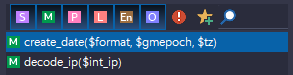
Structure (record)
Check button. Check this if you want structures and records to be displayed.
Methods (procedures, functions)
Check button. Check this if you want functions to be displayed.
Properties
Check button. Check this if you want properties to be displayed.
Local Methods
Check button. Check this if you want local methods to be displayed. In some programming languages it is possible to declare a function inside a function (local function).
Enumerations
Check button. Check this if you want enumerations to be displayed.
Unknown objects
Check button. Check this if you want unknown objects to be displayed.
Error insight
Toggle this button to see error insight generated by an assigned language server.
If you don't use language servers - this button will have no effect.
Add favorite
Add a selected function, property or method to the favorites list.
Find
Use this field to quickly find a method in the list. Can be very useful if you have a large number of items in this list.
|