|
Clipboard history items can be inserted into the current document by a double click on an item or by using drag and drop.

Toolbar buttons
Clear
Clear all items and erase the clipboard content.
Delete
Remove the selected item..
Copy selected to clipboard
Copy the selected item back to the clipboard. The selected item is moved to the top of the list.
Paste
Insert a selected item into the current document
Options
Open the options window
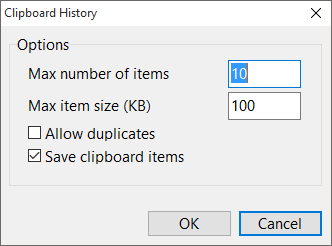
|