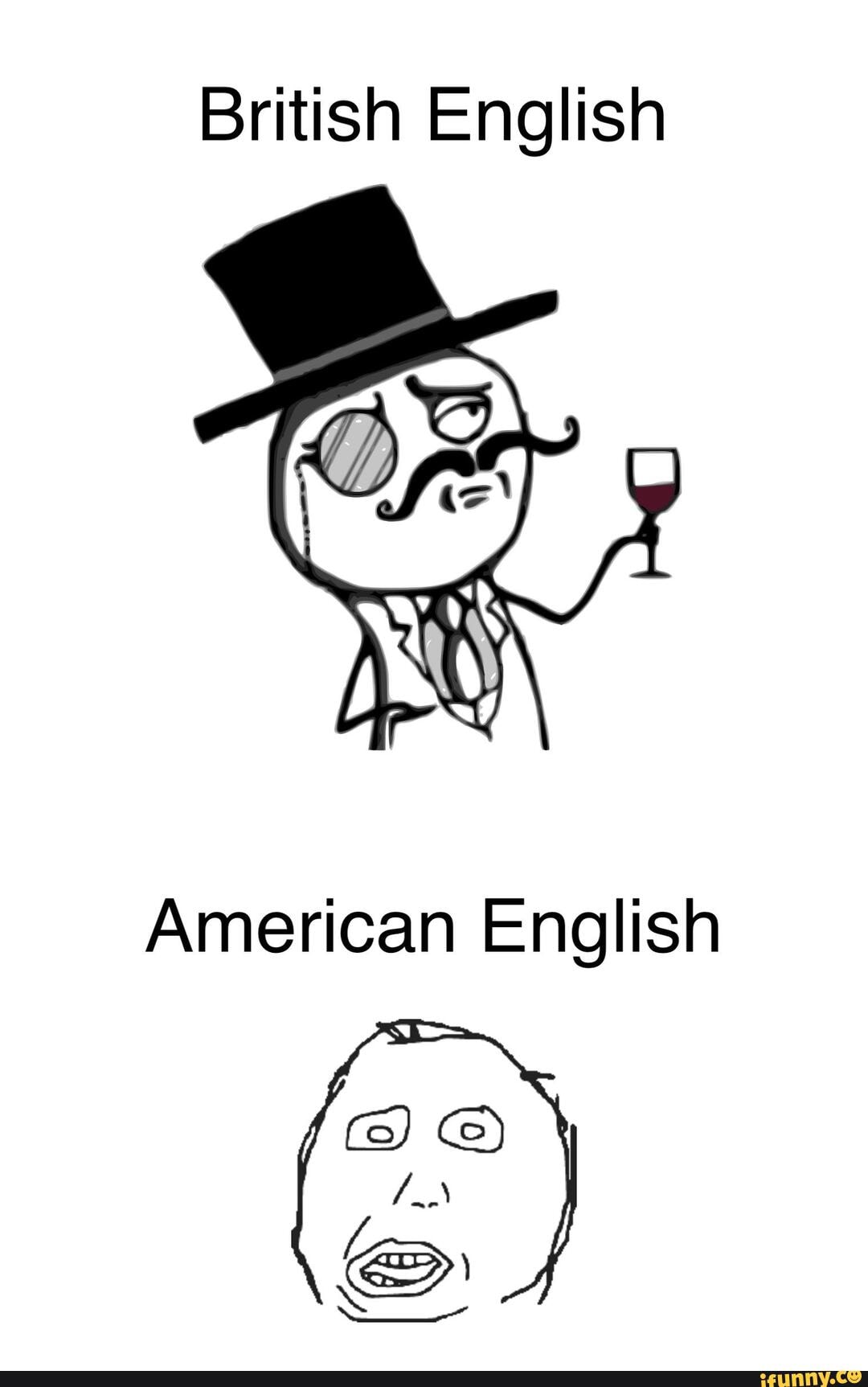What it does is to allow the user to set and navigate to, favourite areas of code, so that you can navigate away and immediately jump back to the current 'favourite' location.
The two icons are:
"Add current procedure to favourites"
"Go to favourite procedure"

The favourite locations are stored for the lifetime of the session and also reloaded when the IDE is next re-opened. They are related to the current project context.
The icon, "Go to favourite procedure" when pressed, pops up a small window giving a list of the stored favourites, showing the following: The project, the filename, the procedure or function name, the procedure or function type, line number and a representation of the 'favourited' line of code.

A button to remove a selected favourite is available as well as OK and cancel.
A double-click on any of the favourites will immediately take you to that line of code and the pop-up will automatically close.
I am 'fairly' sure there is nothing like this in RJTextEd already. If I am right then potentially a useful feature and an enhancement.