|
RJ TextEd is a Unicode editor suitable for editing source code, plain text, ASCII or binary files. Its primary focus is web development, but you can use it to edit any type of text or code.
Some features are:
oPer-monitor DPI awareness and handle monitors with very high DPI.
oText compare function, including import/export of patch files.
o(S)FTP client and seamless editing of remote files on server.
oCreate macro recordings and scripts.
oDocument map and annotation bar.
oHTML, PHP preview capabilities using built-in web browser.
oCode explorer, TODO lists, symbols, unit converter...
oFast search functions. Incremental search, find/replace all, find/replace in files...
oAdvanced text formatting and sort functions.
The main window
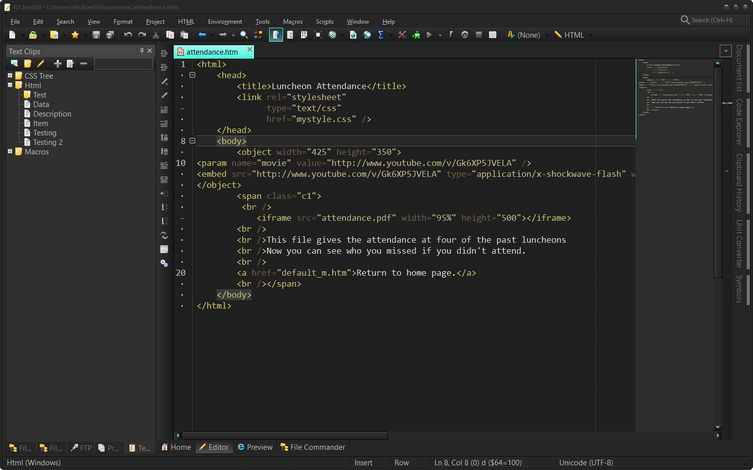
Menu bar search
The search field to the right in the menu bar can be used to find almost anything in the program, and even some resources on the web. You can find menu items, options, help topics or some useful web resources.
Panels
The program have several panels. You can place them to the left, right or at the bottom. In the screenshot above there are several panels pinned to the left and a few unpinned panels to the right. You can set which panels to display by "checking" panels in the view menu.
The main window tabs
You can set which tabs to be visible in options or by selecting menu items in the view menu.
▪The "Home" page is usually displayed at startup and contain recent lists and a "Create new file" tree view.
▪The editor page is where all opened files are opened.
▪Preview page (MS Edge with IE Mode capability) are used to preview web pages.
▪Using the file commander you can connect to your server using FTP or SFTP protocol.
Toolbars
The program have several toolbars. The main toolbar, a user toolbar and an editor toolbar. You can set which ones to display in the view menu.
To customize a toolbar - right click on a toolbar and select configure. You can also open "Customize toolbars..." found in the environment menu.
Document map, annotation bar ...
To the right on the screenshot above you can see an annotation bar and a document map. These are just some of the tools available to make editing easier.
|