|
This is a language server feature.
You can use the panel to display a hierarchical tree view of all classes, methods, properties etc. found in a file or open document.
Use the dropdown box to select a file. Double click on an item to open the file (if it's not already open) and move the text cursor to the identifier.
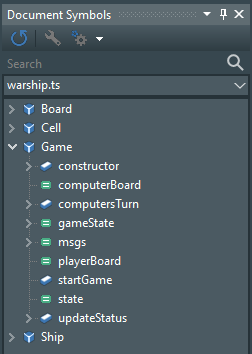
Symbol Search
Another language server feature.
The search box is located in the document symbols panel. The search is project wide and will list items found in both your project files and in library files.
Some useful keys:
- DOWN Move down to the tree view below.
- ESC Clear search and change focus to the editor.
- SPACE Select focused item in the tree view, but keep focus on the tree view.
- ENTER Select focused item in the tree view and change focus to the editor.
|