|
The hint data is used with 3 different kinds of hints. Mouse hints, auto completion list hints and parameter hints.
A mouse hint is displayed when the mouse is over a tag, function or method. There are two types of mouse hints, as you can see below. Type 1 is useful for functions with many arguments. Type 2 is better if you want to display long texts or code examples. You can set and change the hint type used inside the syntax editor.
Hint type 1
The body contains the function and a short description is displayed in the header. The function "nl2br(...)" is used to identify and find the hint.
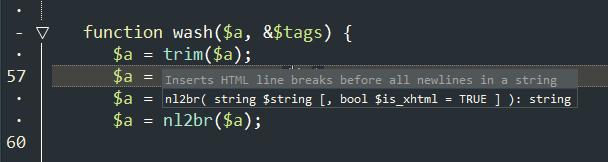
Hint type 2
The hint header contain the method and the body a longer description. The method displayed in the header is used to identify and find the hint.
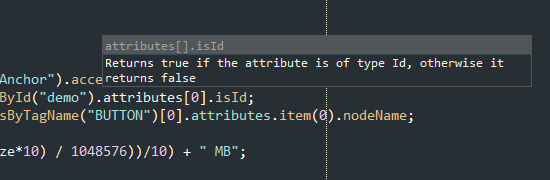
Auto completion hints
A hint is displayed to the right or left of the auto completion list while you select an item in the list. The hint is updated using a timer so there is a small delay when selecting items in the list.
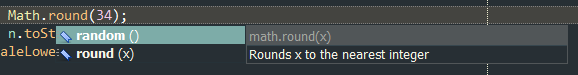
Parameter hint
A parameter hint is displayed when you enter "(" or press Shift+Ctrl+H.
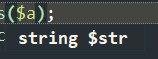
The syntax editor will try to be helpful when you paste text into the item fields.
E.g.
it may capitalize the first word in a description. And re-arrange function name and return value so e.g.
char* asctime(const struct tm * time_prt);
becomes
asctime(const struct tm * time_prt): char*
Return values should be entered last (after a : colon). The identifier (function name) should be first for the hint to function properly.
|