|
Syntax files
To handle highlighters (syntax file), open the "Addons" window. Here you can activate/deactivate highlighters and change the file extensions the highlighter use to identify the source language.
You can also check for any updates.
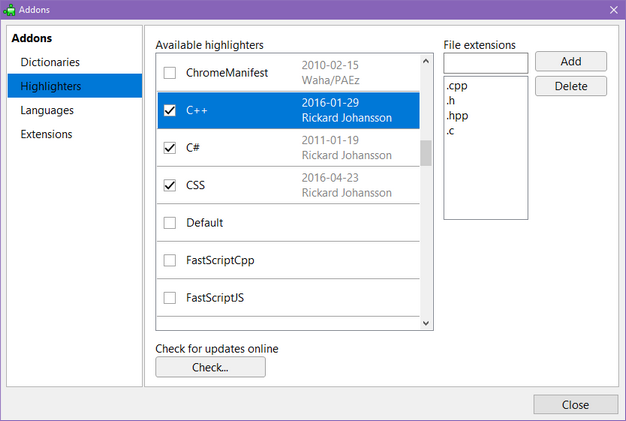
Create new syntax file
You can use the syntax editor to create new syntax files. Please read the help topics in the "Syntax files" section for more information on how to create one.
All syntax files should be place in:
Install version
C:\Documents and Settings\(User)\Application Data\RJ TextEd\Syntax (Windows XP)
C:\Users\(User)\AppData\Roaming\RJ TextEd\Syntax (Windows Vista or newer)
Portable version
<Progdir>\RJ TextEd\Syntax
You can email new syntax definition files to: support@rj-texted.se
|