Page 1 of 1
Weird cursor display issue
Posted: 18 Feb 2025 11:54
by crtrubshaw
Hi Rickard, sometimes when I switch to column mode or record a macro, the cursor goes weird like it takes up 3 lines (see attached).
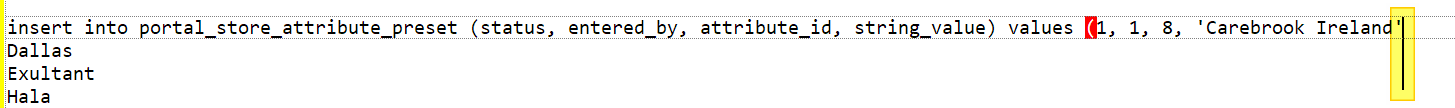
- cursor.png (6.1 KiB) Viewed 18405 times
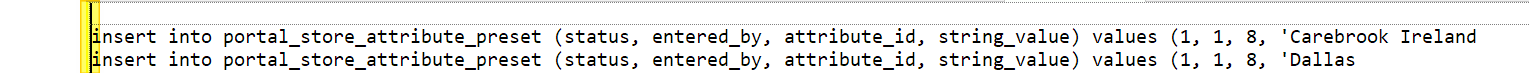
- cursor2.png (7.39 KiB) Viewed 18405 times
Re: Weird cursor display issue
Posted: 05 Mar 2025 13:39
by Rickard Johansson
I haven't seen that myself, but it looks like a selection over 3 lines on the same column.
Maybe you could confirm it (it should disappear if you press an arrow key).
Re: Weird cursor display issue
Posted: 05 Mar 2025 15:39
by crtrubshaw
HI Rickard, here's what I did to reproduce...
1. Cut a bit of text to the clipboard e.g. "insert into ..."
2. With a few lines of text (Carebrook Ireland, Dallas etc), enter column select mode by holding Alt+Shift+Down (at the beginning of each line)
4. Use the shortcut for "SmartPasteAction" to insert the cut text on each line
After this the cursor gets stuck like in the images.
I'll try reproduce the macro issue as well, perhaps they are the same issue...
Re: Weird cursor display issue
Posted: 05 Mar 2025 21:15
by Rickard Johansson
This is what I get when trying:
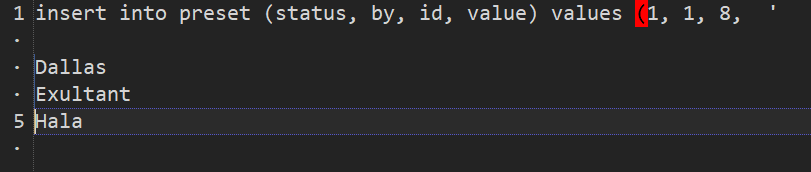
- cursor1.png (4.52 KiB) Viewed 18227 times
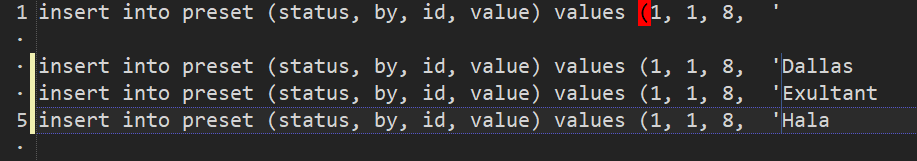
- cursor2.png (9.51 KiB) Viewed 18227 times
Re: Weird cursor display issue
Posted: 06 Mar 2025 19:49
by crtrubshaw
Just to say, the issue is that the cursor remains that way after exiting column mode.
I tried this on my home PC and I cannot reproduce it, only on my work laptop - so it may be something else, it's only started in the last month or so.
Thanks for checking it though.
Re: Weird cursor display issue
Posted: 18 Mar 2025 18:31
by crtrubshaw
I can now reproduce it every time, I attached a video.
Steps were:
1. Enter column mode
2. Select over multiple lines
2. Smart paste
3. Exit column mode
SOLVED: Weird cursor display issue
Posted: 02 Apr 2025 12:20
by crtrubshaw
FYI, I think this is somehow fixed.
I had set an alternative font called "Hasklig", and it got stuck at size 30 in the settings, I changed the alt. font to Consolas (10), same as my main font, and the issue stopped happening. I don't know if/why the alt. font would affect column mode or the cursor, it may be pure coincidence, but anyway, it seems like the issue is gone.
