Page 1 of 1
[SOLVED] Own keyboard shortcats
Posted: 07 Dec 2021 19:41
by AGora
Is it possible to create my own keyboard shortcats with the arbitrary content?
Thanks!
Re: Own keyboard shortcats
Posted: 07 Dec 2021 20:54
by pjj
Absolutely! You can attach shortcuts to predefined actions (Environment > Customize keyboard), external tools (Tools > Configure tools), text clips (View > Panels > Text Clips) and macros.
Re: Own keyboard shortcats
Posted: 09 Dec 2021 12:27
by AGora
Pjj, wielkie dzięki!
Text Clips is an absolutely great idea! But I can't insert them in document.
1. BY TYPING - NO
Tutorials "How to use added abbreviations" told:
"To use the abbreviation "for", simply open a PHP file and type "for". Press ALT+ENTER, TAB or SPACE.
The clip is expanded and the first tab(s) are selected."
But after ALT+ENTER only pop-up opens:
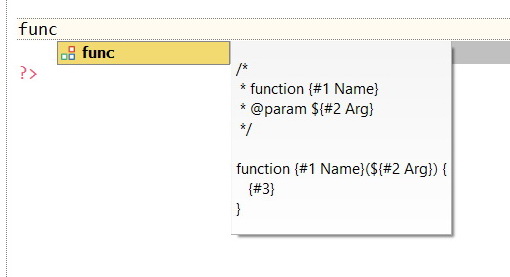
- Capture.jpg (22.24 KiB) Viewed 6222 times
2. BY KEYBOARD SHORTCUTS - NO
KS defined, but nothing happens while pressing it.

- Capture_2.jpg (20.38 KiB) Viewed 6222 times
3. BY DRUG and DROP - YES
Its working OK.

- Capture_3.jpg (34.06 KiB) Viewed 6222 times
Re: Own keyboard shortcats
Posted: 09 Dec 2021 14:36
by Rickard Johansson
To expand abbreviation use Shift+Enter.
Assigning Ctrl+Shift+G to a text clip works fine, but not for an abbreviation. You should use "for"+[Shift]+[Enter].
Re: Own keyboard shortcats
Posted: 09 Dec 2021 15:20
by AGora
Tack så mycket, Rickard Johansson!
Thank You for Your wonderfull Editor. I choosed it from the dosen others, including PhpStorm, CodeLobster and Sublime.
[Shift]+[Enter] works fine. But roadmap becomes too long: type abbreviation, then [Alt]+[Enter], then [Shift]+[Enter].
Is it any way to define simple text without parms to be quickly inserted by keyboard, like in the [Environment] - [Customize keyboard] ? For example, <DIV></DIV> or <DIV class=""></DIV> in uppercase with the cursor in the defined position in middle.
Seems, it is a frequent need.
"Assigning Ctrl+Shift+G to a text clip" is still taking no effect for me.
Thanks in advance!
Re: Own keyboard shortcats
Posted: 09 Dec 2021 15:54
by Rickard Johansson
Using the text clips panel:
Add a new clip (maybe adding a new folder first, e.g. HTML clips).
Code: Select all
Clip name: DIV class
Content: <DIV class="">[[sel]]</DIV>
Assign a shortcut: Shift+Ctrl+G
If the shortcut doesn't work - try a few others. I've never encountered a situation where it doesn't work myself, so I don't know why you're having issues at your end.
Re: Own keyboard shortcats
Posted: 09 Dec 2021 15:57
by Rickard Johansson
Actually, if I look at your screenshots it appears you haven't added clip folders. You can't add text clips inside the abbreviation folder. You need a folder below the abbreviation folder to add clips to.
Re: Own keyboard shortcats
Posted: 09 Dec 2021 21:41
by AGora
Yes, shortcuts for text clips in new folder are working. Thank You, Rickard!
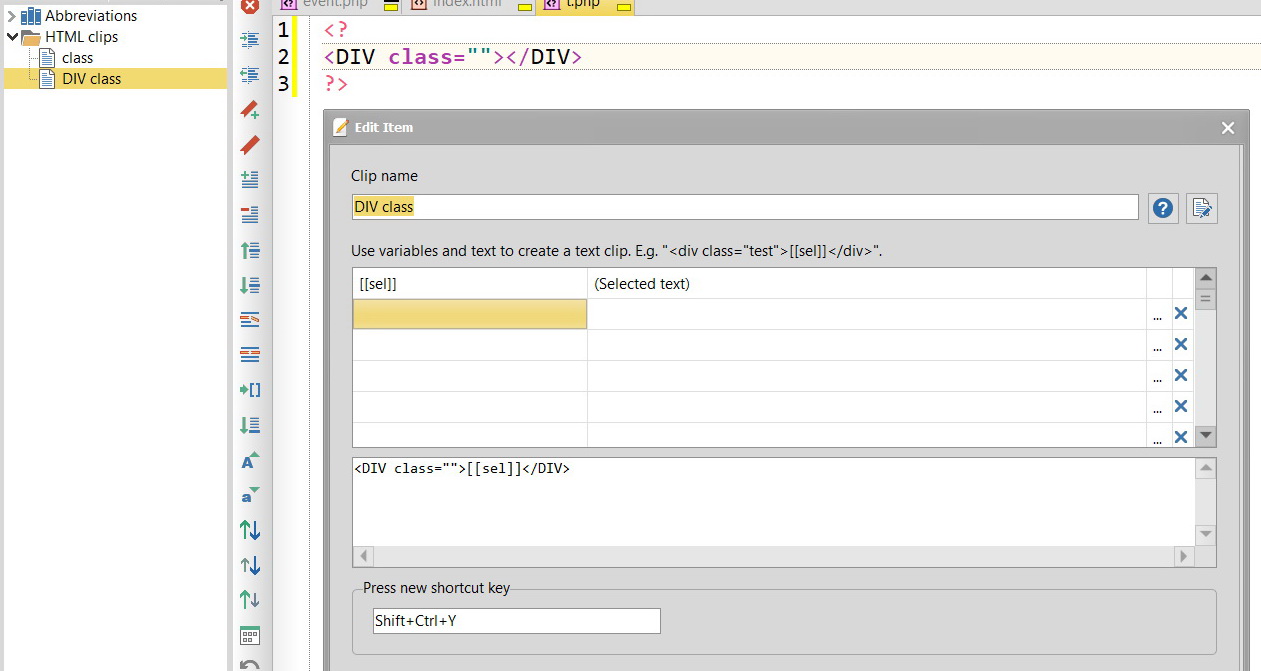
- Capture.jpg (116.16 KiB) Viewed 6188 times
Shortcuts in the [Abbrevation] folder is still not working.
But they are working for the same content in the new [HTML clips] folder!
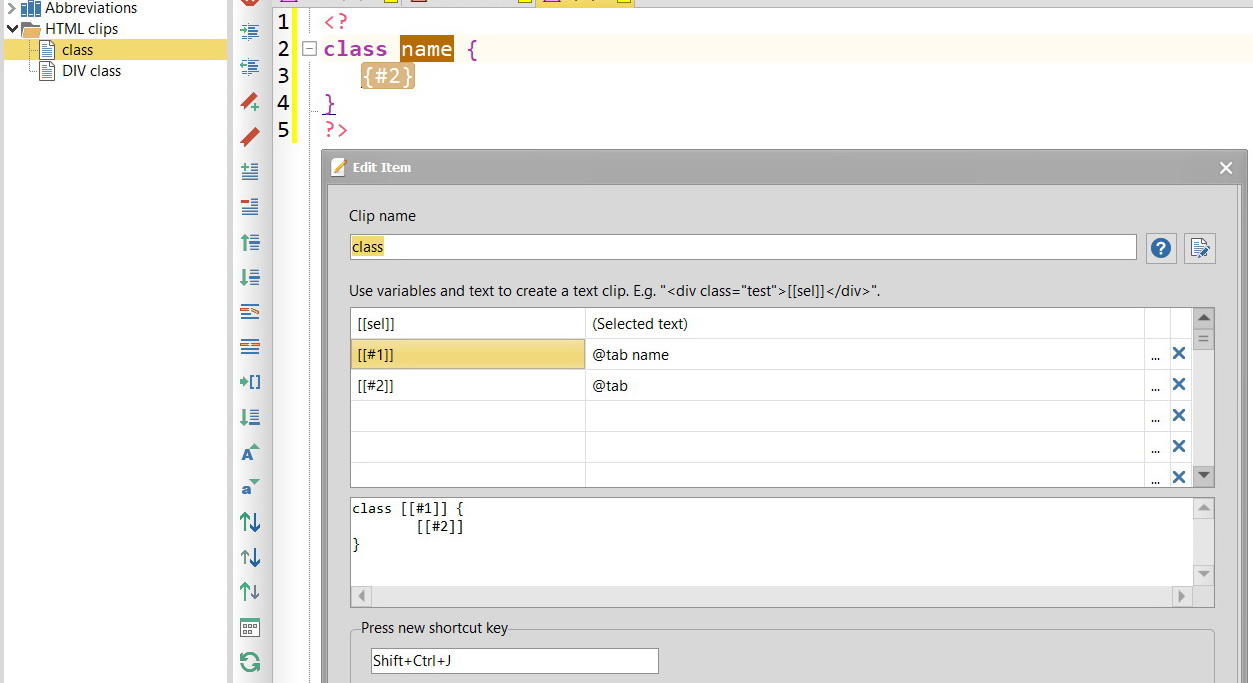
- Capture_2.jpg (107.58 KiB) Viewed 6188 times
Btw, what is the meaning of the Shortcut key for the folder?

- Capture_3.jpg (25.47 KiB) Viewed 6188 times
It gives a blank popup for the [HTML clips] and nothing for [Abbrevations].
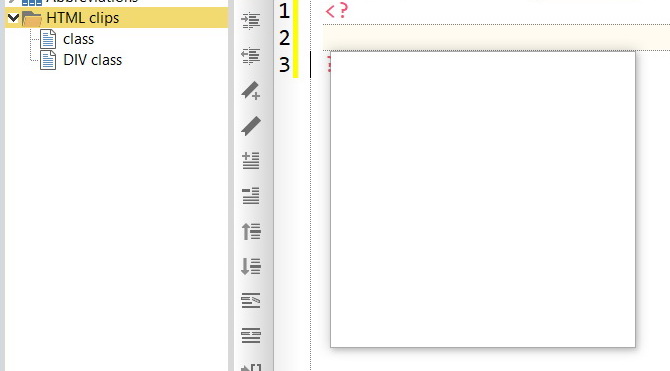
- Capture_4.jpg (26.31 KiB) Viewed 6188 times
Re: [SOLVED] Own keyboard shortcats
Posted: 09 Dec 2021 22:52
by Rickard Johansson
The folder shortcut is supposed to list the clips in the folder, but it doesn't currently work in the latest version.
It's been fixed in the next release (v15.30).