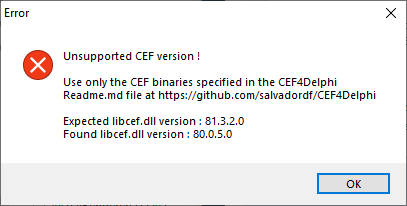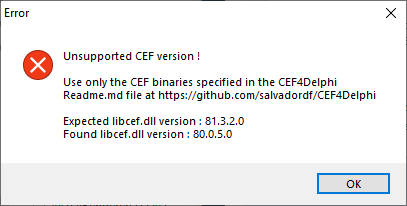Page 1 of 1
[14.51.1.214] Unsupported CEF version
Posted: 15 May 2020 10:06
by k1o0b0n
I just updated to the latest beta version and got a library dependency error on startup (no debug output). Below is a screenshot of the error. For now I've gone back to the stable version.
My OS specs:
Windows 10 Pro, x64
v1909, build 18363.778
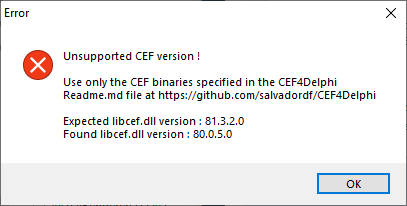
Re: [14.51.1.214] Unsupported CEF version
Posted: 15 May 2020 11:03
by pjj

The latest stable version is 14.51 and it has libcef.dll with version 81.3.2.0. Perhaps try to upgrade to the latest stable version and see if it helps.
Re: [14.51.1.214] Unsupported CEF version
Posted: 15 May 2020 11:09
by k1o0b0n
I went back to the latest stable version and it works. I'm not sure why the beta update caused that error.
Re: [14.51.1.214] Unsupported CEF version
Posted: 15 May 2020 13:01
by pjj
Maybe because the latest stable version is actually newer than the beta version you've been using?

Re: [14.51.1.214] Unsupported CEF version
Posted: 17 May 2020 14:42
by pjj
Well, this is even weirder. I just upgraded RJ TE on my Win10 machine to 14.51 stable and hey presto, I'm getting the same error message now. And, indeed, libcef.dll on that machine is 80.0.5.0, while on Windows 7 it's 81.3.2.0. I used internal update in both cases, as far as I remember (certainly on Win10 one).
Re: [14.51.1.214] Unsupported CEF version
Posted: 19 May 2020 21:20
by Rickard Johansson
I updated the CEF libraries in version 14.50 (final).
I've made some changes to the update files and the update from v14.50 beta => v14.51 should work now.
You can also just download v14.51 and install it.